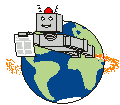Request a Patent from a Patent search
Optimize your searches
A patent search results in relevant patents. This illustration shows a detail of your search:
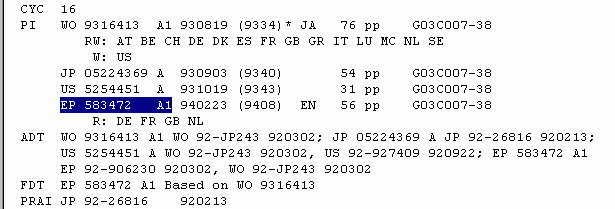
How to load the patent:
- PatBot is already started and runs in the background
- mark and copy the patent number as shown in the illustration
- type the PatBot-shortcut, default is 'Ctrl'+'<'
While you continue doing your patent search, PatBot loads the patent in backgroud. The Windows-taskbar shows the download progress.
![]()
Now you can select further patents, while PatBot downloads the patent in background …
![]()
… and request them …
![]()
... and so on.
After the download PatBot opens, if wanted, automatically the Acrobat reader with the new patent, which you can examine now as a result of your search.